Introduction
In today’s article, we’re going to be talking about third-party clients in OSRS. A part of the community believes they are overpowered and should not be allowed, while others think they are okay as long as the plugins aren’t too overpowered.
This was the case of the third-party client OS Buddy not too long ago, which had some incredibly overpowered plugins, and Jagex made sure to shut it down quickly. This article will discuss all the most essential plugins that RuneLite offers, approved by Jagex, and are safe to use.
Now let’s go ahead and get started. Here’s the list of all the best RuneLite plugins for Osrs.
RuneLite Settings
The first one we’re going to talk about is the RuneLite setting. This is the first plugin, and it’s going to be the base for settings. In this options menu, you can control anything directly related to RuneLite and the game client itself.
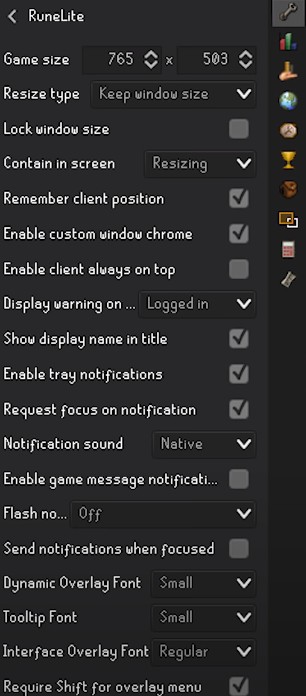
You can control the game size, the client position, tray notifications, and when notifications are sent. Before getting into any other settings, make sure you have installed the original RuneLite client, which you can find on www.runelite.net
Best Plugins
AGILITY

It shows where shortcuts are and where to click for training agility courses. It makes it a lot easier to see where you’re going and keep track of that.
ATTACK STYLES
This is particularly good for peers; you’ll always know what type of attack you’re using so you don’t accidentally get level 2 defense and ruin your account.

You can also check the boxes in this option to warn you if you’re accidentally using the wrong attack style.
BANK
the bank plugin is nice as it will show you grand exchange prices as high alchemy prices by just hovering over an item.

You can also toggle the option to show your exact bank value if you’re curious how much your twisted bow tanked in price overnight.
BANK TAGS
this one is considered a particular favorite. It allows you to tag items in your bank and add tags to them.

BOOSTS INFORMATION
it shows you how much time you have remained on your boosted stats.
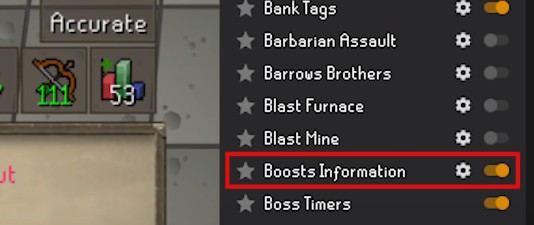
You can also set an option to display the debuff timer, showing you when your lowered stats will restore.
BOSS TIMERS
this one’s pretty self-explanatory but incredibly helpful. When bossing, you won’t have to guess when the boss is going to respawn.

RuneLite conveniently gives you a nice little timer to let you know how much time you have to prepare for the next kill.
CAMERA
this one is a niche plugin for those who want a little bit more out of the RuneScape camera.

You can expand the zoom limit to see more or turn on the vertical camera, allowing you a complete bird’s eye view of the game, and if you prefer, you can also remap the default camera buttons to other buttons on the mouse.

CANNON
This one is nice for the slayer.

The cannon plugin will show you the best spots to place your cannon and display your available ammunition left. No more forgetting you just added cannonballs and throwing two more in there!
CHAT COMMANDS
This one can be incredibly useful.

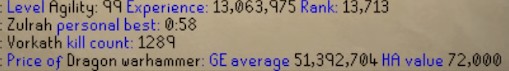
You can show price levels, clues, kill counts, personal best duels, and more. Anyone else using RuneLite will also be able to see the messages. When you send one of these commands, you can hover over the options to see the command syntax.
CLUE SCROLL
this plugin helps you figure out your clues much faster, but some people do like to figure these out for themselves.
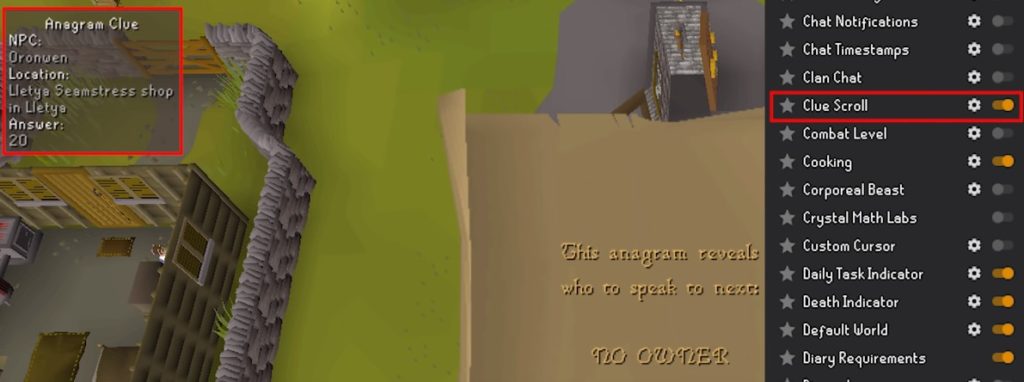
COOKING

This option will show you how much food you’ve burned and successfully cooked and give you a percentage rate. It’s pretty nice and can also be tilting at lower levels.
DAILY TASK INDICATOR
This plugin will let you know about all the daily tasks you usually are too lazy to remember and too lazy to get.
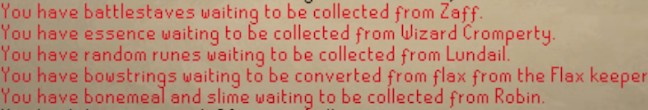
If this is enabled, you’ll get messages in your chat box telling you what you should be collecting upon login.
DEATH INDICATION
it will let you know exactly when you have died and on what world. This plugin is a godsend if you die regularly.
DEFAULT WORLD
with this plugin, you can set RuneLite to load a particular world when the client is launched.
DIARY REQUIREMENTS
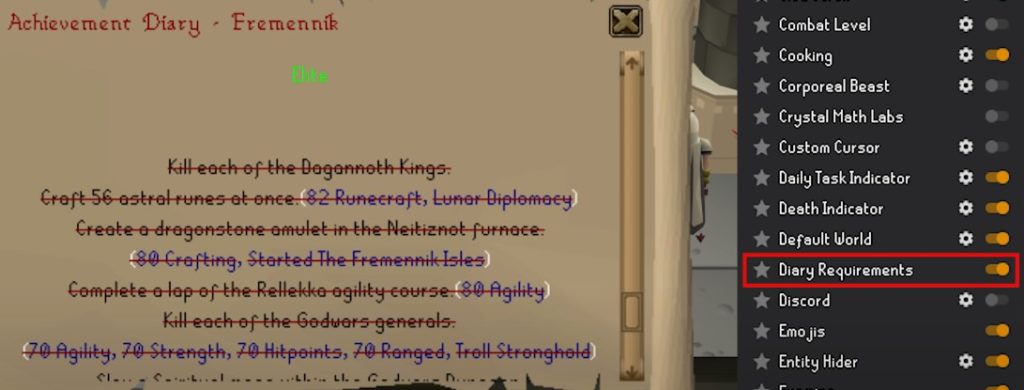
instead of going over to the wiki to look up what level you need to make that a demand plate body for the Draenor Diaries, this plugin will tell you the right achievement diary what skill and what level you need to know life.
EMOJIS
although not that important, it is cool to see the colon parentheses smiley face turned into an actual emojis. You can enable it to see a lot of different ones.
ENTITY HIDER
With this plugin, you can hide certain things in the game such as other players, friends, clanmates, etc.

A quick example of where this is particularly useful is a winter top. You can hide other players and keep an eye on your HP bar rather than trying to find it through the sea of rapidly declining AFK or HP bars.
EXAMINE
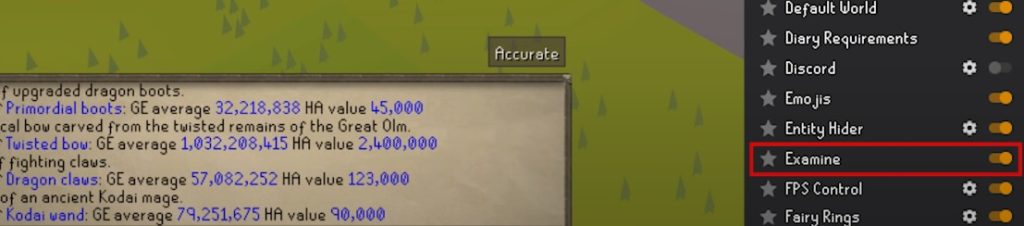
I like this plugin because it sends examine information to the API. If you would like to know how much something is worth quickly, you can examine it, and RuneLite will return the current actively traded price to your chatbox.
FPS CONTROLLER

enabling this plugin will allow you to control your target FPS in RuneScape so when your old toaster of a laptop can’t quite handle running OSRS at best, you can set the fps limit lower to use fewer resources.
FAIRY RINGS

having this turned on is incredibly convenient. The plugin saves all the fairy rings you have traveled to. You can then search through them by just typing something to do with it, such as “the location it’s near” or the code itself.
FISHING

this one is also pretty self-explanatory. It will show you a lot of information about fishing spots such as spot tiles, spot icons, trawler activity, and minnow movement. There are also some additional features you can configure for your convenience.
GPU

assuming you have a standalone graphics card, you can enable this option to force through RunLite to run off the graphics card rather than your processor.
GRAND EXCHANGE

this plugin shows some incredibly useful information about the grand exchange. It can give you notifications if something you’re selling eventually sells. It can enable the os buddy to actively traded prices and show you what the item count limits are for buying certain items.
GROUND ITEMS

with this plugin, ground items will be displayed as an overlay. You can toggle many options with this. You can have it show the item name, its GE price, and an alchemy value. You can also add items to a hidden items list by holding the Alt key and clicking the minus sign that pops up next to the item.
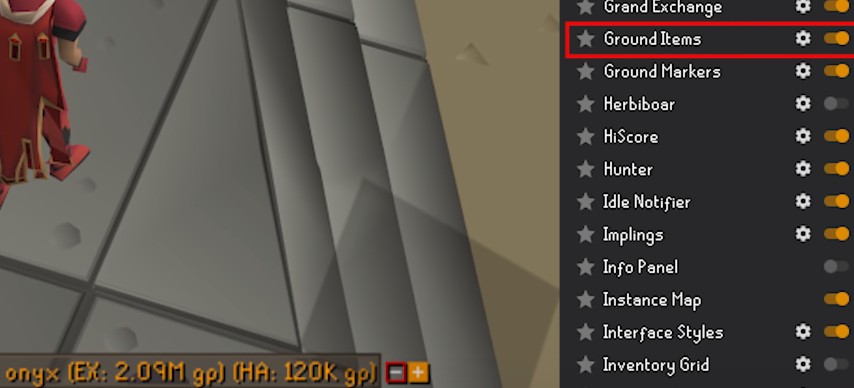
Additionally, you can add items to highlighted items to make sure that you see them even better. You can change the color of items with a certain value, so when you see a line of pink text, you get super excited before you even know what you got.

GROUND MARKERS
This plugin allows you to mark certain titles by holding the Shift Key, right-clicking, and selecting mark tile. This is very useful in PVM situations where you need to stay somewhere specific.

You can also select to ‘remember color per tile option’ then change the color to make mark tiles more identifiable if you’re doing something complicated like the inferno.
Short disclaimer here: manually marking tiles is not against the rules. Only tiles are automatically marked by a client to show certain things like seeing where attacks will land bannable. RuneLite does not have an automatic tile marketing feature anymore, so rest easy you will not get banned for this plugin.
HISCORE
want to know why that guy is out dpsing you after he crashed you? If you have this plugin enabled, it will add a lookup option to players when you right-click them, instantly pulling up their high scores. There are some other options here you can explore.
HUNTER
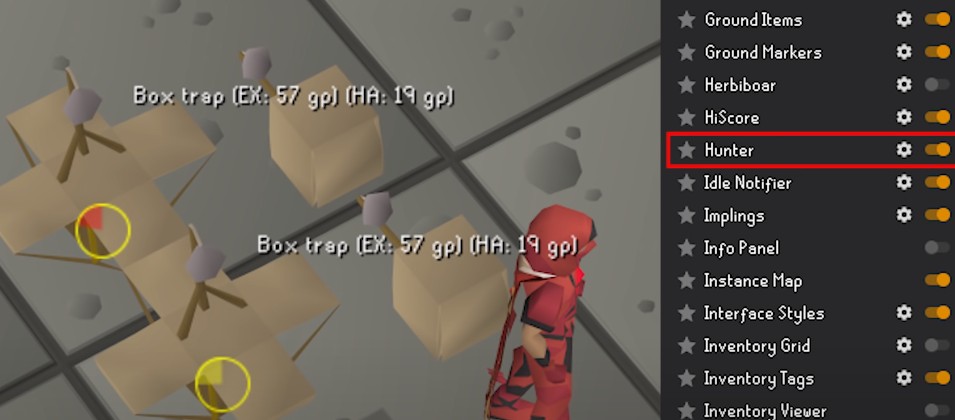
with this plugin, you’ll get helpful information based on your boxes’ state, which you can customize. The color on the trap will indicate which state it’s in. It’s beneficial for hunting salamanders and Gin.
IDLE NOTIFIER
it sends a window notification once you stop doing something. For example, if you’re woodcutting and your tree falls down, RuneLite will conveniently give you a nice little dig to let you know that you need to click on another tree while you mind your business mindlessly.
IMPLINGS
this plugin will highlight implings trying to sneak by while you’re running somewhere. You can set each implying to whichever color you desire or use the default settings.
INSTANCE MAP
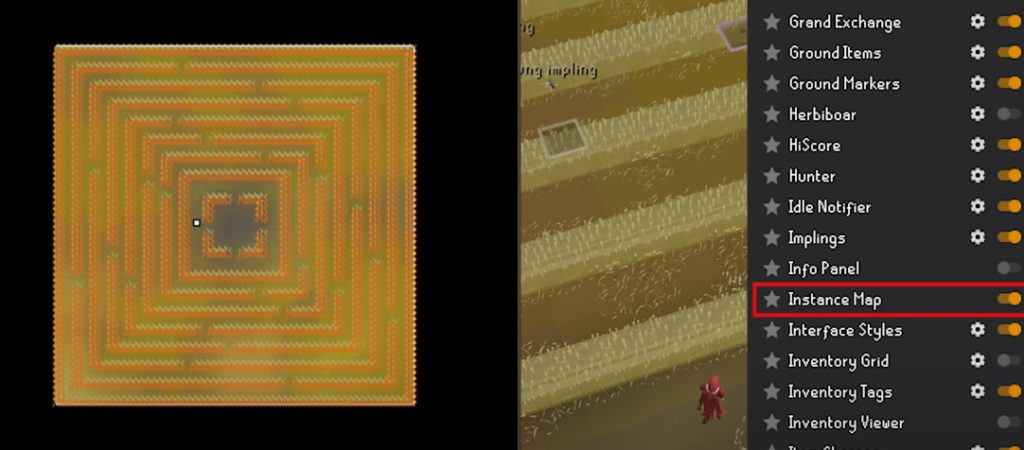
this will allow you to see precisely what an instanced area looks like. Some instances in OSRS still don’t have their map, but if you enable this, you can right-click the world map icon and select “show instance map.”
INTERFACE STYLES
it allows you to get a bit more of an updated look to your osrs if you’d like it or, if you’re super old-school, you can even set it back to the 2005 interface style.
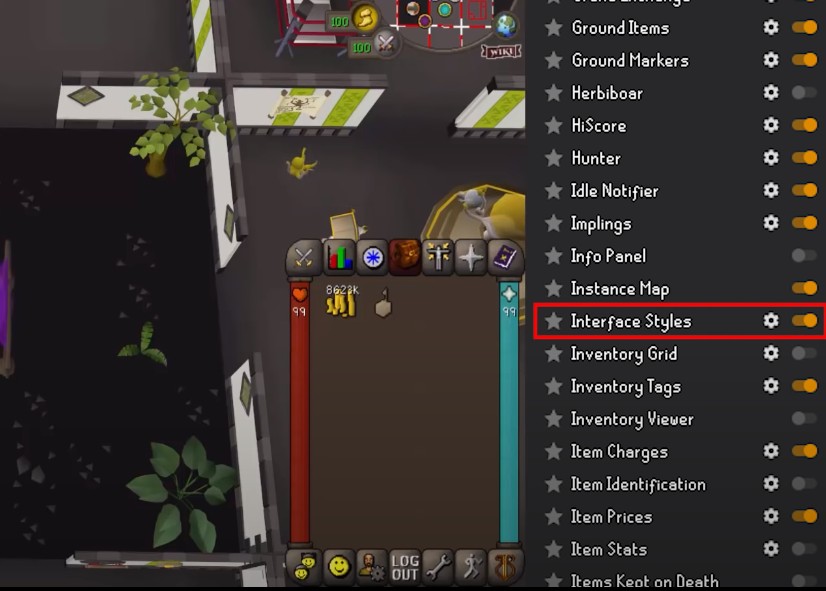
You can also switch over to a high detail health bar if that’s your thing.
INVENTORY TAGS
this plugin is particularly useful for PBM. It will allow you to tag items in your inventory with a specific color by right-clicking on the inventory button and clicking ‘configure inventory tags.’ You can then right-click items in your inventory and assign them to a group.
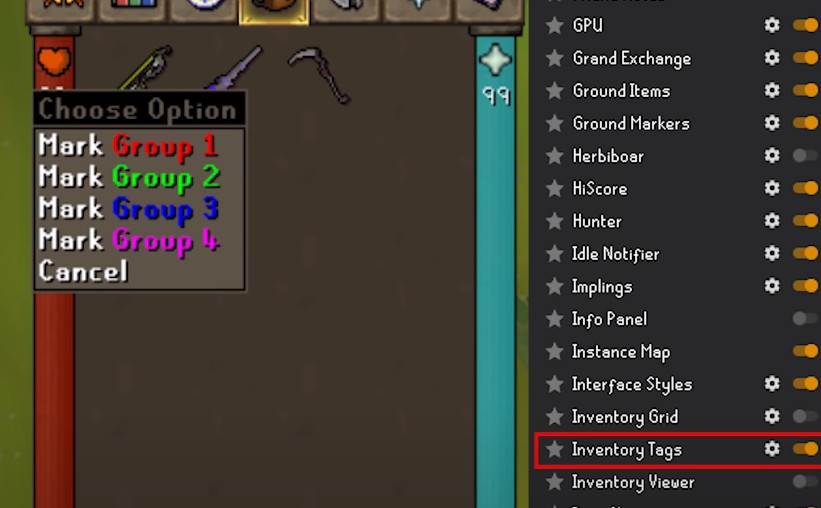
ITEM CHARGES
if enabled, it works with the bank plugin already mentioned. You’ll have to have this enabled to get the item hover feature to show you your GE and alchemy value of items.
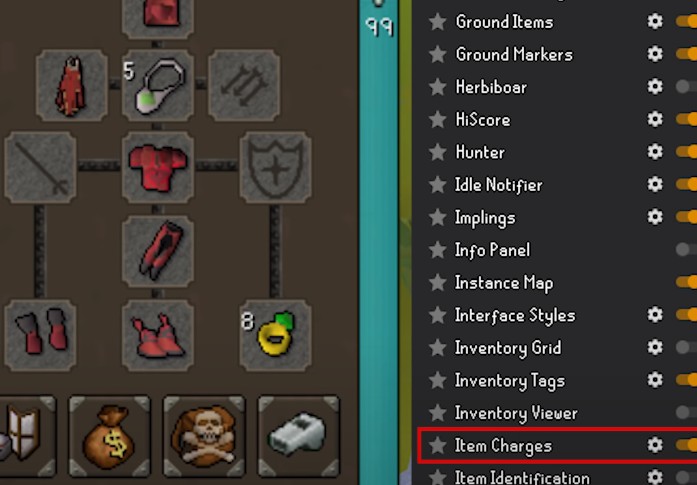
KINGDOM OF MISCELLANEA
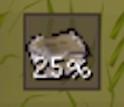
with this enabled, you won’t have to keep chatting with one of the nearby residents to check your favor. A simple overlay will display it at all times while in Miscellania.
KOUREND LIBRARY
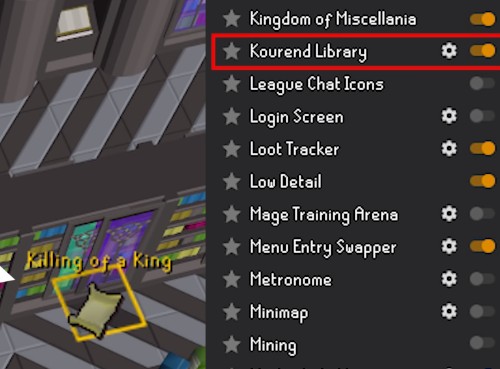
this plugin eliminates certain areas when finding certain books, making finding the book you need much faster.
LOOT TRACKER
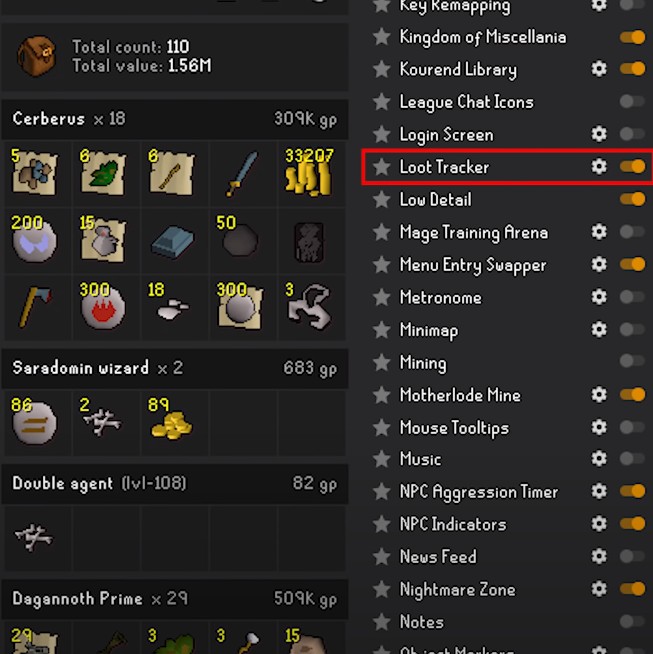
with this enabled, RuneLite will capture everything in NPC drops and add it to the tracker.
LOW DETAIL

the low detail mode turns off ground decorations and certain textures within the game to help it run more smoothly.
MENU ENTRY SWAPPER
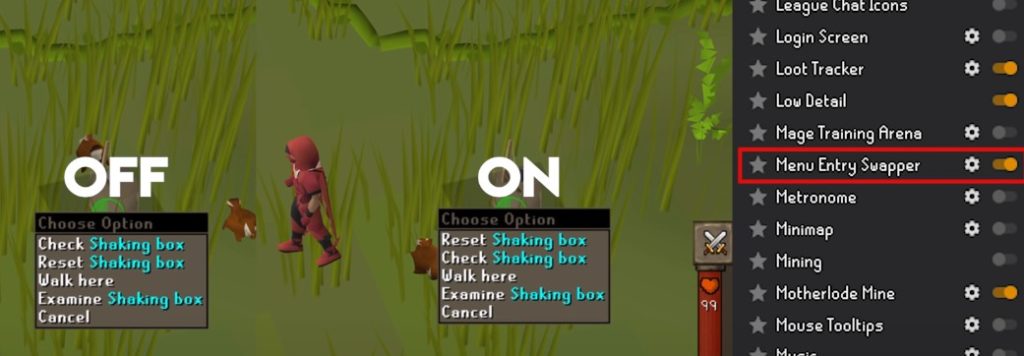
this one swaps many menu items throughout the game, giving you a huge quality of life convenience. You can do this for banks and more, hunting and more
MINING
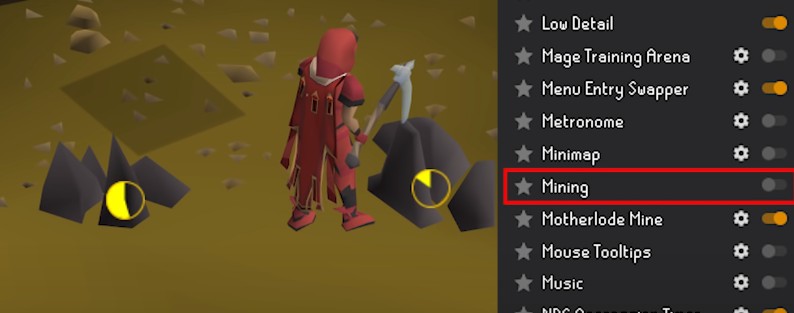
this plugin gives a lot of helpful information about mining, like when certain ores will be available, where they are, and respawn timers when they are back.
MOTHERLODE MINE

working alongside the mining plugin, this one will keep track of how much pay dirt you’ve mined at the motherlode mine. It will also give you some cool stats, such as “pay dirt per hour.”
NPC AGGRESSION TIMER
this plugin will let you know when a particular monster’s aggression has stopped and where its aggressive area starts and stops.
NPC INDICATOR

with this, you’re able to tag NPC to see where they are. You can set it to highlight their home, the tiles they take up, or the southwest tile, which is where the line-of-sight attacks are generated from. There’s also a convenient “show respawn timer” option.
NIGHTMARE ZONE
if you plan on getting some good AFK in at the nightmare zone, make sure this one is turned on. It will let you know when and where the buffs show up and can give you notifications about expiring potions.
OPPONENT INFORMATION

it will give you information on what NPC you’re fighting; a quick view HP bar can be seen in the screen’s top left.
PLAYER INDICATORS
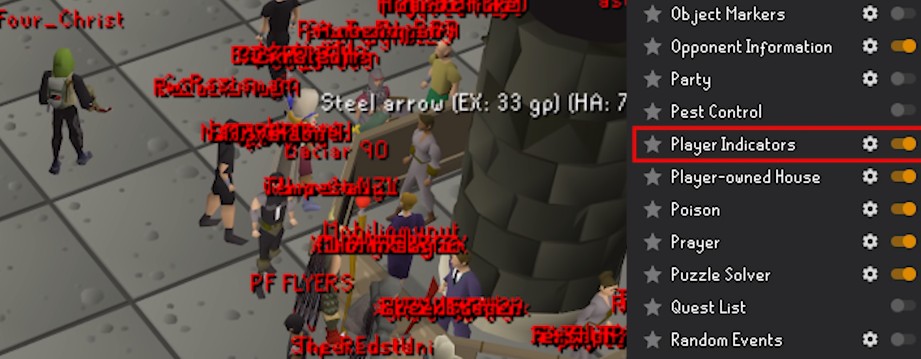
although useful in some situations, this one isn’t too needed but still an excellent convenience, especially for PvP.
PLAYER-OWNED HOUSE

although you should know where everything in your house is, this plugin will draw icons on the mini-map to show what and where everything is. There’s also a handy tool that shows you how much time is left on your lip burners.
POISON
this one tracks the current damage value for poison and venom. It will let you know how much the next damage will hit and how long until the poison runs out. You can see it by hovering over the HP orb on the mini-map when you are poisoned.
PRAYER
this one displays helpful information on prayer and can even give you a visual prayer flick indicator. The flick indicator helps you time your prayer flicks to game ticks to use the minimum amount of prayer.
PUZZLE SOLVER
this one is extremely helpful with clues scrolls. It will take those annoying puzzle boxes down from 5 minutes to about 30 seconds.
SKILL CALCULATOR

it will enable all skill calculators in the tab added to the panel.
TIMERS
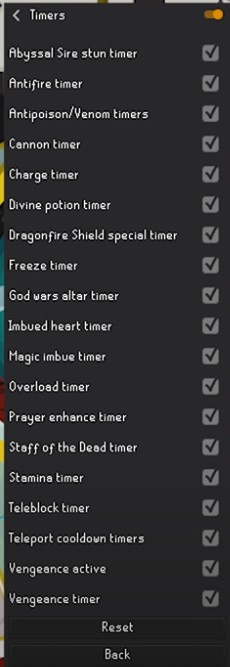
this plugin gives you information on different things, with timers such as the Abyssal Sire Stun timer, Divine Potion timers, Overload timers, Teleblock timers, etc. more. Go through the options to see which one you’d like and which ones you don’t need.
WORLD MAP

this plugin adds a ton of helpful information to the world map. One example of this is fairy ring codes: you can pull up the map hover over the RuneLite fairy ring icon, and it will give you the code.
XP DROP, GLOBES, TRACKER
all of these options have to do with controlling anything experience-related. You can choose many different options, from what color you want your XP drops or globes to be, all the way to experience trackers on the side panel. Go through these and set it up exactly how you’d like it.

So these were all the plugins that you should be using from RuneLite; pretty much all of these are basic quality-of-life client updates that Jagex should have probably taken under a long time ago. They guarantee an overall better Osrs experience and gameplay.